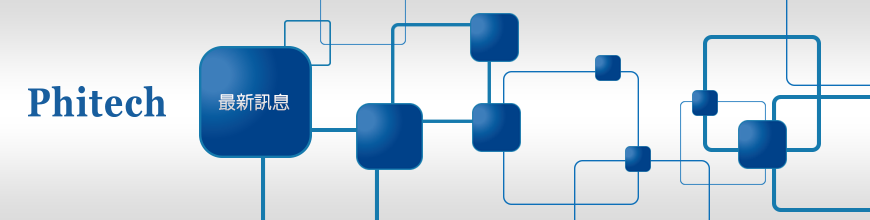In this blog post we will analyze a couple of Android malware samples in the Android VM of the FortiSandbox. We'll also share a few interesting and useful tricks.
Running a sample in the VM
To run a given sample in the Android VM, you should log into the FortiSandbox, make sure an Android VM is available, and then "Scan Input" / Submit a New File.

Figure 1: File On Demand
Next, if the objective is to run the malware in the sandbox, you must make sure to skip "static scan," "AV scan," and "Cloud Query" or they are likely to detect your malicious sample even before it reaches the sandbox.

Figure 2: Skipping AV Scan
Samples analyzed:
| Name | SHA256 |
|---|---|
| Android/SpyBanker.DZ!tr | 6d4ece4c5712995af7b76a03b535a3eaf10fcdca20f892f8dc9bdaf3fa85d590 |
| Android/Obad.A!tr | ba1d6f317214d318b2a4e9a9663bc7ec867a6c845affecad1290fd717cc74f29 |
| Android/Sandr.C!tr | 29794b943cd398186be9f2ea59efc0ac698dcc213eea55cc64255913489e8d5c |
Look in tracer.log
The sandbox outputs a tracer package which contains valuable information for analysis. In particular, the tracer.log file keeps track of process creation, events, and function calls and what they return. It is lengthy to read, but very precise.
I/FTNT ( 1138): [1138]Call: void com.googie.system.MainActivity.onCreate(android.os.Bundle) -> public void android.app.Activity.setContentView(int) = public void android.app.Activity.setContentView(int 2130968603) - I/FTNT: tag for the Fortinet tracer.
- 1138: process PID
- Call / Return: Call means we are calling a given method. Return means it is returning.
A -> B = C: this means that methodAcalls methodB. The precise call toB, with its argument values, is shown in statementC. If this is a return,Cshows what is returned.
For example, the Android/SpyBanker malware opens a socket with hxxp://193.201.224.22:3000
I/FTNT ( 1138): [1138]Return: public void com.googie.system.SocketService.init() -> public java.lang.Object android.content.ContextWrapper.getSystemService(java.lang.String) = java.lang.Object 0x410c5968 ... I/FTNT ( 1138): [1138]Call: public static io.socket.client.Socket io.socket.client.IO.socket(java.lang.String,io.socket.client.IO$Options) -> public void java.net.URI.(java.lang.String) = public void java.net.URI.(java.lang.String "http://193.201.224.22:3000") Later, you will see a connection error on this socket (because the remote C&C no longer responds, of course):
I/FTNT ( 1138): [1138]Call: public io.socket.emitter.Emitter io.socket.emitter.Emitter.on(java.lang.String,io.socket.emitter.Emitter$Listener) -> public java.lang.Object java.util.concurrent.ConcurrentHashMap.get(java.lang.Object) = public java.lang.Object java.util.concurrent.ConcurrentHashMap.get(java.lang.Object "error")
Handling SMS
As you may know, Android/SpyBanker spies on incoming SMS messages. Fortunately, this malicious behaviour is shown by the sandbox, which sends a few test SMS messages to the Android VM.
For example, the traces below show the malware processing an incoming SMS. We see the malware's function getMessage() gets called. It retrieves the SMS from the incoming PDU (first line), reads the originating phone number (second line), which is "+12345678" (third line). It then retrieves the message body (fourth line), which is "ping" (fifth line).
Return: private com.googie.system.MessageItem com.googie.system.Receiver.getMessage(android.os.Bundle) -> public static android.telephony.SmsMessage android.telephony.SmsMessage.createFromPdu(byte[]) = android.telephony.SmsMessage 0x41091858 I/FTNT ( 1138): [1367]Call: private com.googie.system.MessageItem com.googie.system.Receiver.getMessage(android.os.Bundle) -> public java.lang.String android.telephony.SmsMessage.getOriginatingAddress() = public java.lang.String android.telephony.SmsMessage.getOriginatingAddress() I/FTNT ( 1138): [1367]Return: private com.googie.system.MessageItem com.googie.system.Receiver.getMessage(android.os.Bundle) -> public java.lang.String android.telephony.SmsMessage.getOriginatingAddress() = java.lang.String "+12345678" I/FTNT ( 1138): [1367]Call: private com.googie.system.MessageItem com.googie.system.Receiver.getMessage(android.os.Bundle) -> public java.lang.String android.telephony.SmsMessage.getMessageBody() = public java.lang.String android.telephony.SmsMessage.getMessageBody() I/FTNT ( 1138): [1367]Return: private com.googie.system.MessageItem com.googie.system.Receiver.getMessage(android.os.Bundle) -> public java.lang.String android.telephony.SmsMessage.getMessageBody() = java.lang.String "ping"
Listing malicious file activity in the sandbox
This feature is very useful because it makes it possible to list all the files the malware uses (creates, reads, or writes). The trick is to search the trace logs for any call to sys_open and then read the file name.
This bash snippet does wonders:
$ grep --only-matching -E "sys_open(".*"," tracer.log | sed -e 's/sys_open("//g' | sed -e 's/",//g' | sort | uniq This outputs several files, many of which correspond to the Android VM. For example, these are the relevant files for Android/Sandr.C:
- /data/app/net.droidjack.server-1.apk
- /data/dalvik-cache/data@app@net.droidjack.server-1.apk@classes.dex
- /data/data/net.droidjack.server/databases
- /data/data/net.droidjack.server/databases/SandroRat_Configuration_Database
- /data/data/net.droidjack.server/databases/SandroRat_Configuration_Database-journal
- /data/data/net.droidjack.server/databases/SandroRat_CrashReport_Database
- /data/data/net.droidjack.server/databases/SandroRat_CrashReport_Database-journal
Decrypting obfuscated strings
We can list all strings used by a malware with an adequate grep in the traces.
$ grep --only-matching -E "java.lang.String ".*"" tracer.log Good news! This works for any string the malware constructs, i.e also for decrypted strings.
For instance, Android/Obad.A!tr implements string obfuscation. In string obfuscated classes, there is an obfuscated static string table at the beginning of the class, and later a home-made decryption function named cOIcOOo.
The decryption function decrypts part of the string table. It takes three integers as parameters. One of these parameters resolves to the offset in the string table to start decrypting, and another resolves to the length to decrypt.
The inner implementation of the decryption function is slightly different for each class, so that a single decryption function cannot decrypt all strings.
One way to decrypt the strings is to write a decryptor for each string obfuscated class, or a disassembler plugin. This works but takes some time to implement.
A quicker solution consists in using the traces of the sandbox and reading the outputs for return calls to cOIcOOo. For example, in the sample below one string decrypts to "AES/CBC/PKCS5Padding":
I/FTNT ( 1085): [1085]Return: static void com.android.system.admin.CIOIIolc.() -> private static java.lang.String com.android.system.admin.CIOIIolc.cOIcOOo(int,int,int) = java.lang.String "AES/CBC/PKCS5Padding" For a nicer output, we can grep through the traces to decrypt all strings that way:
$ grep -E "Return: .*cOIcOOo(int,int,int) = " tracer.log | sed -e 's/.*java.lang.String "//g' | sed -e 's/"//g' We get numerous decrypted strings such as:
AES/CBC/PKCS5Padding Blowfish/CBC/PKCS5Padding android.os.Build BOARD BRAND DEVICE ID MODEL PRODUCT getLine1Number getSubscriberId
Defeating Reflection
Traces are also useful to work around reflection obfuscation tricks. For example, the following calls (from Android/Obad) the connect() method of java.net.HttpURLConnection.
/FTNT ( 1085): [1108]Call: private static byte[] com.android.system.admin.oIlclcIc.IoOoOIOI(java.lang.String,byte[],java.lang.String) -> public static java.lang.Class java.lang.Class.forName(java.lang.String) = public static java.lang.Class java.lang.Class.forName(java.lang.String "java.net.HttpURLConnection") ... I/FTNT ( 1085): [1108]Call: private static byte[] com.android.system.admin.oIlclcIc.IoOoOIOI(java.lang.String,byte[],java.lang.String) -> public java.lang.reflect.Method java.lang.Class.getMethod(java.lang.String,java.lang.Class[]) = public java.lang.reflect.Method java.lang.Class.getMethod(java.lang.String "connect",java.lang.Class[] null) Hope you enjoyed the tricks!
Thanks to Alain Forcioli who helped for this research.